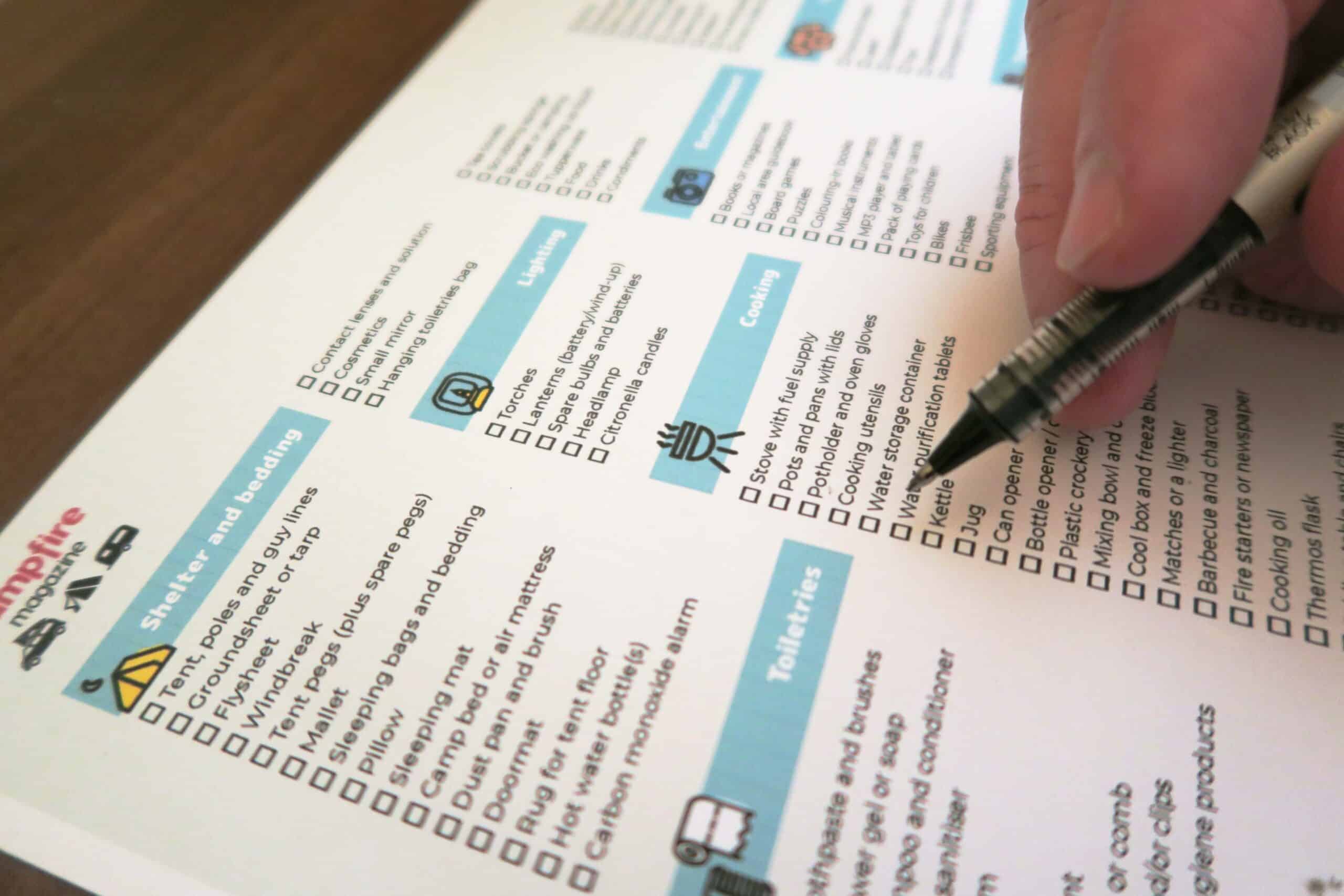In the world of Google maps and Waze, good old-fashioned navigation devices still have their utility. The Tomtom is a very useful navigation device to have in your car as you travel the city. With newer models coming out each year, this device just gets better and better.
The TomTom comes preinstalled in a variety of vehicle models such as Mazda, Jeep, and Subaru.
However, if you have an older model Tomtom, then regularly updating the GPS maps is very important. With frequent updates, the TomTom navigation device allows its users to access new and improved features.
In this article, we will help you “navigate” your TomTom device. We will be answering all the questions you may have, such as how to update your TomTom map for free?, how to install the MyConnect or TomTom Home app on your computer and all the unique features this device has to offer its users.
Why You Should Use A TomTom for Navigation
While some smartphone users might consider this device outdated, its utility is still undeniable.
Its detailed and sensitive tracking system detects the slightest of changes in your route. Special sensing systems can dictate any changes in traffic or disruptions on the road and help put you on the shortest track. Its fuel-saving feature helps you estimate the amount of fuel you save on by taking suggested routes, a helpful tool in planning long trips.
The larger screen display makes viewing your route much less confusing compared to the small cramped screen of your smartphone.
Why Should You Update Your TomTom Maps Regularly?
TomTom strives to constantly improve the quality of its users’ experience. Frequent updates and bonus features help them achieve this aim.
The more up-to-date your device is the better your experience as a user. There are two main reasons you should keep an eye out for new updates while using your TomTom navigation device.
TomTom has new software updates each year that help enhance the user's experience with the device. Any previous bugs are removed and any user suggestions and complaints are addressed, making your experience smoother and easier.
Additionally, each update includes new routes and navigation features in the Tomtom maps. Any new roads or traffic instructions are corrected in each update. The network and extent of navigation the device has to offer are expanding with every update.

Check out our 12 Best Sat Navs and GPS article for motorhomes article
How Do I Update My Tomtom Map for Free?
Upon purchasing the TomTom navigation device you are eligible to gain access to free updates as they are introduced. These map updates allow for a more accurate and efficient navigation experience.
Follow a few simple steps and you will be able to easily update your Tomtom device’s maps for free. You can update the device using either a Wi-fi connection or a USB cable directly connected to the device.
You can update your device using a wifi connection as well, avoiding having to connect your Tomtom to your computer. The process is as follows:
Connect your Tomtom to a secure Wi-fi connection.
Log into your Tomtom account.
Connect the device to a power source.
Click the add maps button to view a list of available map updates for your particular TomTom model.
Download any available updates.
If you do not have access to a secure Wi-Fi connection, you can update your Tomtom using a USB cable. Older versions of the device are not Wi-fi enabled and can only be updated by this method.
Here’s how you can update your Tomtom maps for free using a USB cable connection.
Download the latest version of the Tomtom home desktop app on your computer.
Connect your device to your computer using a USB cable.
Using your login information, login into your Tomtom account.
On the toolbar, there will be an option titled “Use the latest Map guarantee.”
If an update is available, it will get displayed on your screen.
If you are still utilising the 90-day trial period after purchasing the device, then you will automatically be notified regarding any updates via email.
Once the update is complete, you will receive a notification, indicating that it is safe to remove your device.
When updating their TomTom map, users can access new areas or update their current location. For the best experience, make sure you are using the latest version of MyDrive Connect.
Additional Features
Aside from having an excellent mapping system, the TomTom device redefines your navigation experience with a variety of unique features.
The Map Share feature in the latest devices allows you to make changes to your map during navigation. This crowd-source-based reporting tool allows users to report details on an ongoing basis. This includes speed limits, directional changes, blockages, or recent restrictions, creating a more comprehensive navigation system. These changes can be saved and the map can be shared with millions of TomTom users online.
With the TomTom device, you will never have to worry about navigation or traffic again. Its sensing systems detect traffic disruptions in real-time, allowing you to plan your routes more efficiently. It helps identify tricky turns, damaged roads, speed limits, and estimated fuel-saving on different routes.
The company is committed to alleviating its users’ experiences by providing more functions than ever before. Their team is also working towards providing the most updated versions for public use.
Keep your device updated to use all the new features TomTom introduces.
How Do I Install The MyDrive Connect App on My Computer?
To update your Tomtom device, you must have a MyDrive Connect account which can be accessed via a Pc or Mac application.
This free application allows you to manage all content, services, and updates regarding your Tomtom navigation device. Every week Tomtom updates are made available to users to help enhance their experience. To install the application on either Mac or Windows, follow each of the steps listed below:
For Windows
Open the Tomtom website (www.help.tomtom.com) and download the latest version of Tomtom home or MyDrive Connect for Windows.
Once downloaded, click Run and select your language preferences.
A pop-up will appear on your screen, click OK, and the installation wizard for TomTom Home will open up.
Terms and conditions will appear. After reading and understanding them, select agree.
Click Next to be able to install. In case User Account Control messages appear, click Yes and the installation process will start.
Once the installation process is over, click finish and you are all set to use your Tomtom app.
For macOS
Download the latest version of the Tomtom home or MyDrive Connect app for Mac from www.help.tomtom.com. Next, click the finder option to access your downloads.
Double click the Tomtom downloaded file and the installer opens on your screen.
Click continue and the terms of service will appear on your screen.
After reading the terms of service carefully, click agree.
A pop up will appear on your screen, click the install button to move further.
You will be asked to enter your admin password.
Click install software and wait for the installation process to complete, after which you are free to use your Tomtom home software to operate and update your device.
Older Tomtom Models
A few years back, Tomtom announced that they would no longer be certain models they had produced previously. This was contrary to their lifetime update guarantee, which they later clarified applied only to the useful life of the GPS.
The reason cited for this transition was that older devices lacked sufficient storage space to process the additional information required to provide up-to-date and increasingly accurate navigation. To upgrade the quality of their GPS systems and develop a more comprehensive mapping system, this move was deemed necessary by the company.
Naturally, this announcement incited fury amongst users who were using models that were suddenly deemed incompatible.
However, newer models with sufficient storage space can be frequently updated to match the navigation quality of new releases. If you are considering buying a Tomtom to help smoothen your navigation on the road, make sure to purchase a model that supports the updates regularly available on their app.
Final Note
The Tomtom navigation device is an incredibly useful navigation tool to have in your vehicle. Its up-to-date and constantly improving mapping systems guarantee users a consistent and high-quality experience.
You can easily update your TomTom maps for free through their app and gain access to an improved network of navigation. Their desktop app allows you to easily update the device using both a USB connection and Wi-Fi. This ever-evolving device has its place in navigation and is still used vastly by millions across the world.
So if you travel often and need a navigation tool guaranteed to get you to your destination quickly, this is the one for you. There are regular new updates to make the TomTom as efficient as possible, and with a few short steps, you can update your TomTom map for free.
Simply follow this guide and you’ll be good to go.
Our favourite TomTom for Caravans and Campervans
OUR TOP PICK
Plan the best route to your destination using this TOMTOM Caravan and Campervan Sat Nav.
Specifically intended for vehicles of a larger size, it will provide you with customizable routes that are suitable for caravans and campervans.
The built-in wifi means that you can access all of the latest updates on the go and it will also guide you on your journey via the latest maps.
This wifi also allows the system to update without needing to be connected to an alternative device.
The detailed POI are specifically created for caravans and campervans and inform you of any campsites that can be found on the route.
These are preloaded onto the system and provided by ACSI, ADAC, ANBW and more.
This sat nav can connect to your mobile phone so you can receive messages, make hands free calls and it is also compatible with SIRI and Google now so you can use voice control.
Pros
- This system incorporates 164 mapped countries and 258 million POI.
- The traffic updates allow you to avoid congestion for reduced travel times.
- It can be secured using the magnetic mount.
- The built-in wi-fi makes it easier to update the system without dependence on additional devices.
Cons
- When rerouting on the road, the system can take longer than expected to update.