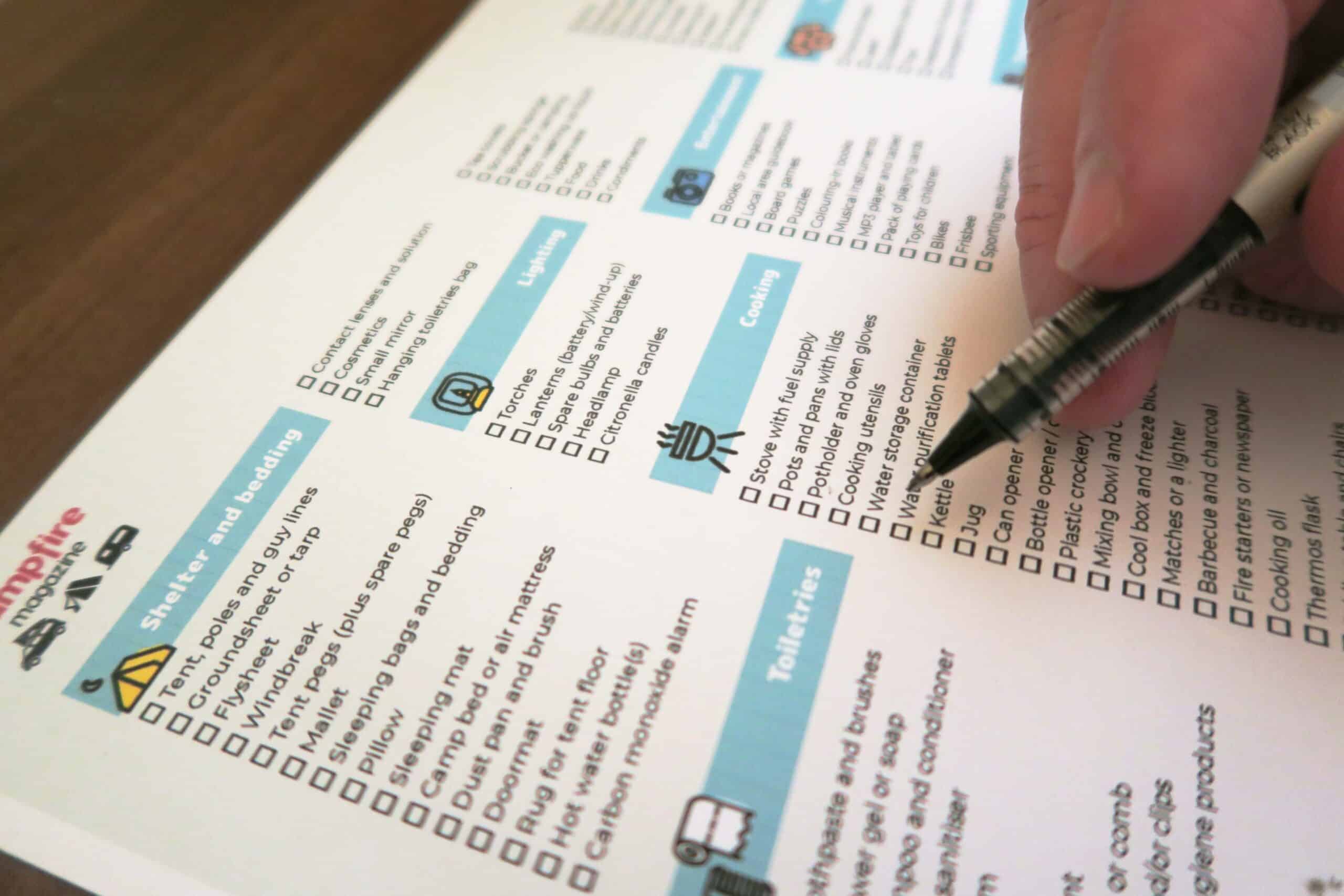Travelling with a caravan or motorhome is truly the way to ensure comfort and full control over your itinerary, as you’re not limited by having to get to certain booked accommodations in time.
It’s also a great way to explore different locations and places while keeping up with your own life routines, such as food, evening activities, and others.
After all, it really is like having a home on wheels! There are many types of caravans and motorhomes, with different levels of comfort, depending on how at home you want to feel.
For some, being able to end a full day of tourism to then relax in your motorhome, is a must. Apart from being able to cook your own food and chill on a sofa or bed, you can also set up a TV system so that you can unwind by enjoying your favourite show, watch the news, or stream some films.
So, how do you set up a TV in your caravan or motorhome?
It sounds simple enough, that is, until you get to all the technicalities and different options. There is much to consider when it comes to the TV setup, from the type of television platform to the satellite dish for the signal to the type of internet connection if you want to stream content, to even the sound!
But not to worry. Once you’ve thought about the setup that you need, it’s not that hard at all. And hopefully, this guide can help you with any doubts or questions you might have!

Free-to-Air TV Setup:
If you’re looking to set up a TV system in which you can watch live TV without a problem, you will first have to set up a free to air service, along with the necessary equipment to receive the signal.
Nowadays, free live TV isn’t as common or as popular, as most people opt for subscription services that are paid for, or they use online streaming services that require an internet connection. (We will look at these later on!)
Nevertheless, for those of you that want some good old-fashioned live TV broadcasting in the comfort of your caravan or motorhome, there are two possible free-to-air services available: Freeview and Freesat.
But which one should you choose? Let’s take a look at them both, with all their pros and cons!
Freeview
Freeview is a digital service for your TV, that is received through an tv aerial, which makes it a lot more convenient.
However, there are many areas of the UK that will struggle to receive a high-quality signal, meaning the TV might struggle to broadcast any content at all depending on where you are.
Nevertheless, Freeview tends to be the most popular option for those in a caravan or motorhome, thanks to how easy it is to set up and use.
If you have an old analogue TV, you can simply buy a 12V Freeview box. The problem is, as old analogue TVs are pretty rare nowadays, it’s hard to find a suitable Freeview box to connect them to.
The easier option is to buy a 12V portable TV that comes with a built-in Freeview. Not only will it work great for the caravan or motorhome, but it can also be used for camping and others!
However, keep in mind what we’ve already mentioned about the signal struggling depending on where you are. Not all locations will have a strong enough signal, and the content you broadcast will be limited to the region you are in!
Freesat
The Freesat TV service is received through a satellite dish signal, so that is the equipment you will require in order to use it.
Freesat is often considered a more modern approach to your TV setup, and a lot of people will choose it over Freeview because of the better signal and free broadcast limitations.
As it uses a satellite dish to receive its signal, Freesat doesn’t struggle as much when it comes to broadcasting, no matter where you are located. This means you won’t have to worry about a low-quality signal when you’re somewhere more remote.
At the same time, you won’t be limited to the channels of the region you’re in, and you’ll have a lot more content to choose from when you decide to watch TV.
In fact, although Freesat is the free-to-air service, some people will just use a SKY box or similar, so it will be just like watching TV at home.
Satellite Dish Setup:
If you decide to use the Freesat service for your caravan or motorhome TV setup, you will need a satellite dish in order to receive the signal and make it work.
So if you go down this route, you need to choose the right satellite dish and install it onto your caravan or motorhome appropriately.
There are two types of satellite dishes you can choose from: permanent and portable. There are pros and cons to each time, and ultimately, it is down to your needs and preferences.
Let’s take a look at both options!
Permanent Dish
A permanent satellite dish for a caravan or motorhome is essentially a satellite dish that has been built-in and integrated into the caravan or motorhome so that it is part of the vehicle.
This means that there is no need to install it or set it up when you want to use it, as it is already there and ready to function. This is by far the best option, as it’s incredibly comfortable and you don’t have to worry about it at all.
Generally, an integrated satellite dish will be built-in so that it lowers into the caravan or motorhome roof while you drive, protecting it from the wind and weather conditions, ensuring it’s protected from damage.
And when you stop somewhere and decide to use the TV setup, the satellite dish will unfold upwards from the roof and will automatically find the direction of the best satellite signal.
So, what’s the con for this option? It’s expensive. As you can imagine, this form of a permanent satellite dish is only found on high-end caravans and motorhomes, and if you want it, you will have to invest a bigger amount of money, meaning it’s not accessible to everyone.
Portable Dish
A portable satellite dish is the most common and popular option, as it is a lot more affordable and therefore accessible to most people setting up a TV system for their caravan or motorhome.
As indicated by the name, the satellite dish is portable, and it usually comes as a kit that is quite easy and fast to install and then take down. This means that you will have to put up the satellite dish every time you want to watch TV, and then take it down before you head off once more.
What’s great, is that with a portable satellite dish you will get a good signal almost anywhere you are, even in most remote locations!
However, apart from having to put the satellite dish up yourself, there is something else you need to take into account with this option.
As a portable kit, the dish will be a bit flimsier than the permanent one, as it is not secured onto the caravan or motorhome.
Here are the main tips you should follow when setting up your portable satellite dish:
Where to set up the satellite dish:
You can try setting up the satellite dish on top of your caravan or motorhome if you are able, but if not, you might end up setting it up somewhere closer to the ground.
This is fine, but you need to ensure there is nothing of significance blocking the signal that it’s receiving from the satellite.
Basically, you need to make sure there are no large trees in the way, or no other big caravans or motorhomes directly blocking the path.
If the satellite dish is too hidden away, as per se, then the signal it receives might not be as strong, or it might really struggle to even find it.
This will, of course, depend on the site where you’ve set up camp, but just be aware that it might take some rearranging and repositioning of the satellite dish before you get a good strong stable signal for your TV.
How to secure the satellite dish:
Once you’ve found the right position that allows the satellite dish to receive a strong and stable signal, you’re going to want to ensure it stays that way, so that nothing knocks it down or over and you’re forced to start over again.
Depending on where you’ve set up the satellite dish, or where you’ve set up camp for the night, the weather conditions might include strong winds.
This is why it is vital that you secure the satellite dish properly so that it stays in place and is protected from falling and being damaged.
The best thing you can use for this, are guy ropes. In fact, most portable satellite dish kits will come with a few guy ropes to secure it with, but just in case, it’s handy to have a few extra.
Use the guy ropes to tightly secure the satellite dish in place, and then you should be all set up to enjoy a relaxing evening of TV, with nothing else to worry about!

Streaming TV Services Setup:
Nowadays, watching live TV is becoming more and more uncommon, as people are switching to streaming platforms and online content in its place.
In fact, very few people will actually want to bother with installing a live TV set up in their caravan or motorhome. Streaming services can offer much more, and they can be a lot easier to install!
However, when it comes to streaming, there are even more setup options than with the old-fashioned live TV, and different things to consider!
At home, where you have everything set up and ready, it’s easy enough. But in a caravan or motorhome, you have to consider how to set up the TV in order to watch the streaming services on it, and how to set up a strong and reliable internet connection through which the content will stream.
Let’s start by looking at the two main TV setup options for streaming services: a non-smart TV and a smart TV.
Smart TVs
Smart TVs are becoming the new norm, as they are the easiest type of TV when it comes to streaming online services and watching online content.
Smart TVs can connect to the internet connection that you have set up in your caravan or motorhome, and they come with the necessary apps and services to instantly stream certain services such as YouTube, Netflix, Amazon Prime, and others.
There are many different types of Smart TVs, especially as they are becoming increasingly popular. However, you will have to find a smart TV that is a 12V and suitable for your caravan or motorhome, you can’t just install any Smart TV like you would at home.
You also need to choose your caravan or motorhome Smart TV wisely, as different smart TVs will come with different apps and streaming services, so you need to make sure it includes the ones that you are planning on using.
As well as this, you need to ensure the quality of the picture and sound is good enough. This is especially important for caravan and motorhome Smart TVs, as there are less of them and they usually get updates less often, meaning you should think ahead and get one that will last a good while before being rendered as ‘antiquated’.
Non-Smart TVs
It’s a lot easier to find a Non-Smart TV that’s suitable for your caravan or your motorhome, so this tends to be more of a common and popular option, even when using streaming services.
Although a non-smart TV doesn’t come with the apps and streaming services pre-installed, there are external devices that you can connect to in order to use them without a problem.
Specifically, there are two main external devices you can use: a Chromecast and a FireStick.
These devices connect into your TV via HDMI, and they provide it with the necessary streaming services for you to stream the content through the TV screen. They’re very easy to use and very accessible. But which one should you choose?
Let’s take a look at both devices:
Chromecast:
This external device is made by Google, and it easily plugs into the back of the TV with an HDMI connection, making it very convenient.
You can then control the device through your smartphone, as it works via a google app.
FireStick:
This external device is made by Amazon, and it is very similar to the Chromecast in its uses and functions.
It also plugs into the back of the TV, but unlike the Chromecast, it is then controlled via its very own control remote that it comes with, which makes it a bit easier for some people.
Both devices are very similar, so you can choose one on the other depending entirely on your own personal preference.
Once you’ve purchased the external device, you will be able to use it so that the TV features different streaming services. However, you also need to set up a way of powering the external device!
To power them, they will have a USB port that can be connected to a power source. If your TV has a suitable USB connection and is powerful enough, it will power up the Chromecast or FireStick simply by having them plugged in and in use. This is the easiest and most comfortable solution.
But if the TV alone isn’t enough to power up the Chromecast or FireStick, you can instead connect them via a USB cable to a power bank. This means that the viewing time will be limited to the number of hours the power bank can keep powering the device for.
But power banks usually store quite a lot of power, and you could always have several of them ready to switch to and from, and keep viewing the TV uninterrupted!

Internet Connection for the TV Setup:
Once you have an appropriate TV setup for the streaming services you will use in your caravan or motorhome, you need to set up a strong and stable internet connection, with which to support said streaming services.
For this, you have two options: you can either use an on-site internet connection that you connect to via Wi-Fi, or you can have your own 4G or 5G internet connection through a data network
Let’s look at both options:
On-site Internet
On-site internet is when the site where you’re camping offers a Wi-Fi connection.
Depending on the place it might be free, or you might have to pay for it. Depending on the place it might also be a good fast Wi-Fi connection or a slow weak one that struggles.
If the Wi-Fi connection is weak, you can install Wi-Fi signal boosters in your caravan or motorhome, to better receive and use the internet signal.
The problem with on-site internet is that not all places offer it, so you either choose a location by knowing beforehand that it has Wi-Fi, or you’re left to risk not having any internet in some places.
4G and 5G Networks
4G data networks are strong and fast enough to provide you with high-quality streaming, and it reaches almost all locations, except for those more remote.
As for 5G, it is still in its early stages and therefore not available everywhere, but it is even faster and stronger, so the streaming will be even better!
Of course, in order to have internet data, you need to have paid for it. Either by having a device with a specific amount of data network on it or by having data through your smartphone contract or card.
With data networks, it’s all about having the best quality and having the amount of quantity that you need for all your streaming services needs.
Quality of the Data
A 4G data network is good enough for streaming services and is the most widespread network used at the moment (with 5G slowly catching up).
For a reliable and strong data connection, you need a good device containing and sharing the data to your TV setup.
The easiest option is to just use Hotspot with your smartphone. Nowadays, most smartphone contracts and cards offer a big amount of data, and sometimes even unlimited data! You can then share this data from your phone to the TV setup, and it’s good to go!
If you don’t or can’t use a smartphone’s data, you can buy a MiFi device that will provide your caravan or motorhome with a set amount of data. There are plenty of good deals and offers about, so finding good quality data shouldn’t be much of an issue!
Quantity of the Data
As for the quantity of the data, it will be determined by the deal or amount you have purchased.
If the data you have is limited, then you need to keep track of how much data the streaming services you use are consuming, so that you know how much more you have left and you make sure you don’t accidentally go overboard and are charged for the extra.
If you have unlimited data, then you’re completely fine, and you can enjoy as much streaming as you want!
TV Sound System Setup:
Caravan and motorhome TV setups aren’t known for having the best sound quality. In fact, people will usually complain about the sound not being loud or clear enough, as it is never as good a setup as the one you would have at home.
But if that’s the case, then why not improve the sound system set up so that it is as good? The best way to do this is by using a pair of speakers, which you can connect to the TV to have better sound quality.
There are plenty of options when it comes to sound speakers, but the two main types you need to choose from are Bluetooth speakers and PC speakers.
Let’s take a look at both options:
Bluetooth Speaker
Bluetooth speakers are the more modern option, and usually, the most popular.
There is an incredible amount of options when it comes to Bluetooth speakers, as they come in all shapes, sizes and designs.
They can also be better quality or worse, with a wide range of prices and brands.
The only thing you need to take into account with a Bluetooth speaker is that it needs to be sufficiently charged in order to work and connect to the TV, so you will need to have a power source with which to charge it beforehand.
You also need a TV that enables a Bluetooth connection, and usually, non-smart TVs won’t be able to do this.
PC Speakers
PC speakers might be more of an old-fashioned option, but they work with any TV, as they do not require a Bluetooth connection, and they’re pretty reliable and high-quality. They’re also a lot cheaper!
As opposed to Bluetooth speakers, PC speakers don’t charge beforehand, they need to have a constant power source.
Sometimes the TV itself can serve as a power source when they’re plugged in, but usually, you will need to plug the speakers into another power source as well as connecting them to the TV for sound.
For this, you can use a power bank, or any other method of power source, as they don’t require a lot of power and are fairly easy to get set up.
In Conclusion
Setting up a good TV system in your caravan or motorhome can make you feel even more at home, and you will be able to comfortably watch TV or stream your favourite services for shows and films. Ideal for relaxing in the evening after a long day of tourism and adventure!
For your TV setup, there are many things you need to choose between. First of all, you need to decide whether you want to watch live TV or if you’d rather just use streaming services.
With live TV, you can use Freeview or Freesat, and depending on which you choose you’ll have to have a satellite dish in your caravan or motorhome, which can be integrated or portable.
For the streaming services, you’ll need to choose between a smart TV or a non-smart TV, and then you’ll need to set up the internet connection to the TV, via Wi-Fi or a data network.
It seems like a lot to think about, but hopefully, this guide will have solved most of your questions and doubts!